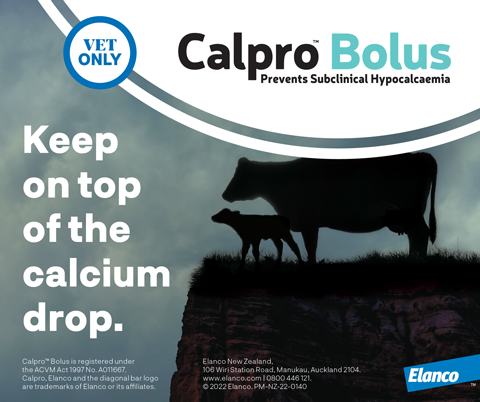Browse through our most frequently asked questions.
- Visit www.vetspace.co.nz and click on ‘Register’.
- Complete your details.
- Once you have saved your details, you will receive an account confirmation email to your registered email address. To complete your registration, click on the link provided in the email.
- You will be transferred to a VetSpace page confirming your account setup. Once confirmed, you will be signed in and have access to the Module Centre.